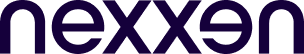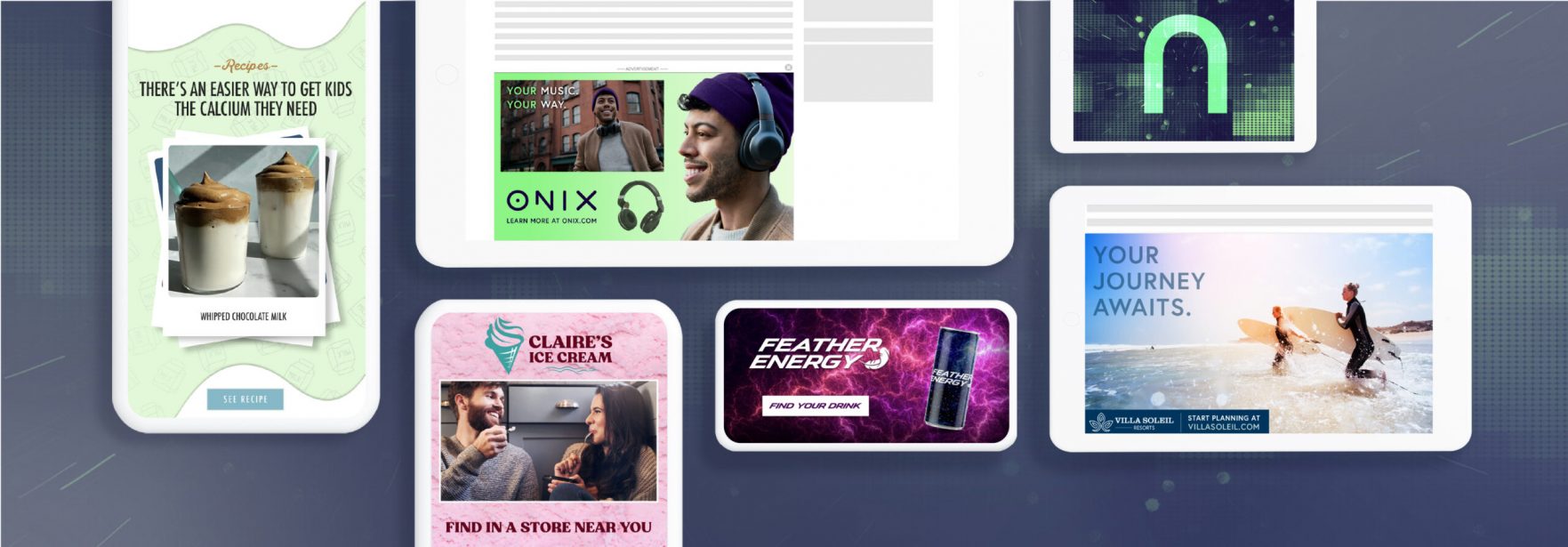
Express Display Optimization
Select from a limited list of features to create animated banner ads.
Deliverables & Specs
Brand Asset Pack
- Brand guidelines
- Logos (vector-based graphics preferred)
- Fonts
Campaign Collateral
- High-res layered Photoshop files (PSD or PSB)
- Preferred dimensions: 600×1200, 300×600, 300×250, 728×90, 320×50
Artwork & Product Imagery
- High-res layered Photoshop files preferred (PSD or PSB)
- Other File Types: AI, EPS, GIF, JPG, PNG, TIF
- Image Color Mode: RGB
Copy Direction
- Approved messaging
- Call-to-Action text and destination URL
Note: Additional deliverables may be required depending on the selected ad format.
Additional Creative Direction
In general, the more assets and creative direction delivered, the better. Optional deliverables that are helpful:
- Websites or landing pages
- Other display banner sizes
- Other campaign collateral (i.e. social media assets)
Best practice is to select the display format and align on creative direction during the kick-off call. If there’s a specific vision in mind, let us know! If not, our team can pull inspiration from existing brand materials to create seamless animated banner ads.
Production Timeline
5 business days
- Production timeline begins from receipt of all client assets.
- Allow 1-2 business days for revised mocks or demos per each feedback round.*
*Express units are templated, which means the layout and animations are locked. Once a format is selected for production, only minor design elements can be edited.
Production Process
Kick-off Call (KOC)
- KOCs are always recommended for faster production timelines.
Phase 1: Assets & Creative Direction
- All assets must be delivered before moving to the next phase.
Phase 2: Storyboard
- Storyboard mocks must be client approved before moving to the next phase.
Phase 3: Animation & Build
- Animated demos must be client approved before moving to the next phase.
Phase 4: Setup & Launch
Design Template
Photoshop templates are available if a client prefers to design the display concept within our Express layouts. If opting for this route, the production process starts at Phase 3 (Animation & Build). Templates can be provided upon request after kick-off calls.
Data and Unified Solutions That Drive Results
; ?>)
TV Intelligence
Solve for the challenges of linear and CTV viewer fragmentation, wasted impressions and siloed cross-platform measurement with a full suite of planning, insights, data, activation and measurement tools.
Learn More >; ?>)
Hisense VIDAA Strategic Partnership
Enhance your campaigns and precisely target your consumers with high-impact native display units and exclusive ACR data sourced from Hisense’s smart TV VIDAA and Android operating systems.
Learn More >; ?>)
Nexxen Studio
Meet your KPIs by ensuring your creative is relevant, built for engagement and optimized for the right screen using a full suite of data-driven solutions that inform media and creative planning and drive action.
Learn More >; ?>)
Green Media Products
Fight climate change and still access the same premium inventory from our SSP with our first-to-market green media CTV PMPs–built in partnership with Scope3–and our cross-screen PMPs or pre-bid segments.
Learn More >; ?>)
Attention Solutions
Capture attention from start to finish with our pre-campaign creative analysis and optimization capabilities, first-to-market high-attention CTV PMPs and measurement, our cross-screen PMPs and in-depth reporting.
Learn More >; ?>)
CTV First Ad Slot Targeting
Whether you're a buyer or seller, leveraging the premium nature of the first slot within an ad break is a powerful way to amplify a brand message or maximize revenue.
Learn More >; ?>)
Syndicated & Preferred Audiences
Choose from thousands of partner targeting segments available via our integrated Nexxen DMP.
Learn More >Connect With Us
Learn how you can effectively and meaningfully leverage today’s video and CTV opportunities with our end-to-end platform, data and insights.